Beanstream Setup
To connect with Beanstream, log on to the Beanstream backend, and select Administration -> Account Settings -> Order Settings.
On this page, check "Require hash validation", and "Include hash validation". Below, paste in an SHA-1 hash, and select SHA-1.
Also check "Billing address optional.
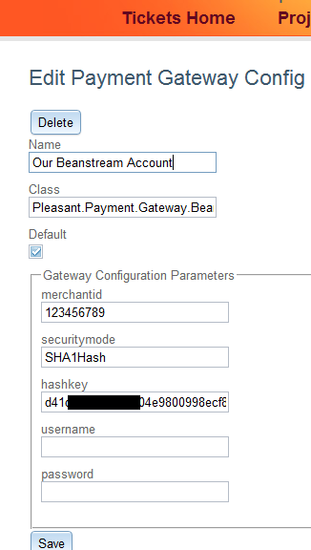
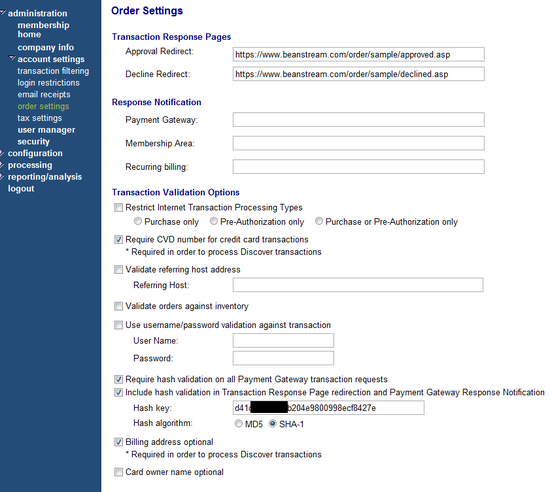
Notes:
- In "Company Info", make sure the Company Time Zone is set correctly, in order that online reports list the correct times.
- It is important to make sure that Beanstream sets the account to "Live" mode when actually selling tickets. Beanstream indicates that real cards cannot be used while in "Test" mode, but we have seen cases that indicate otherwise. (Note that there's no way to tell from the web interface what mode your account is in)
- There may be something called a "terminal" that has to be added to the account in order to accept processing. Ask your Beanstream representative about this.
- If you plan to use the "ref" fields to pass data distinguishing these transactions, you'll have to call to enable "Reference Viewing" on the account. (This feature can't be enabled through the interface either, but the entries will show up in the transaction details page when enabled).
