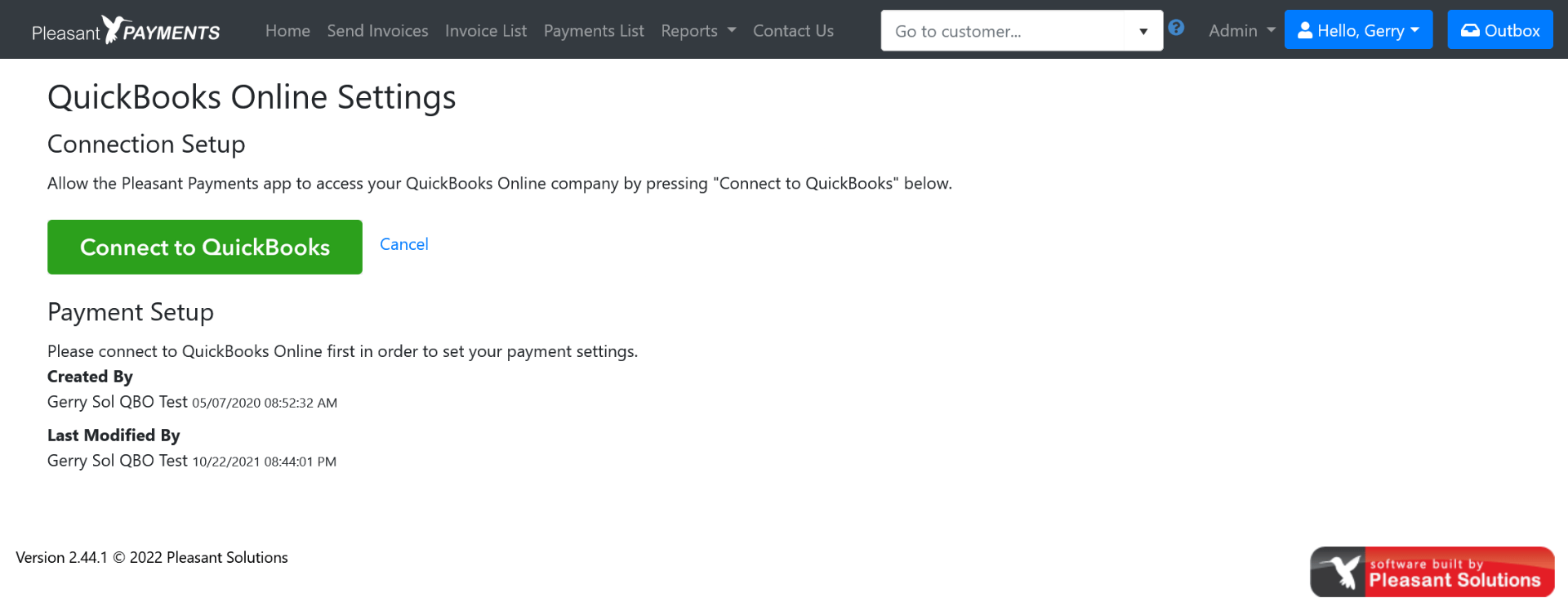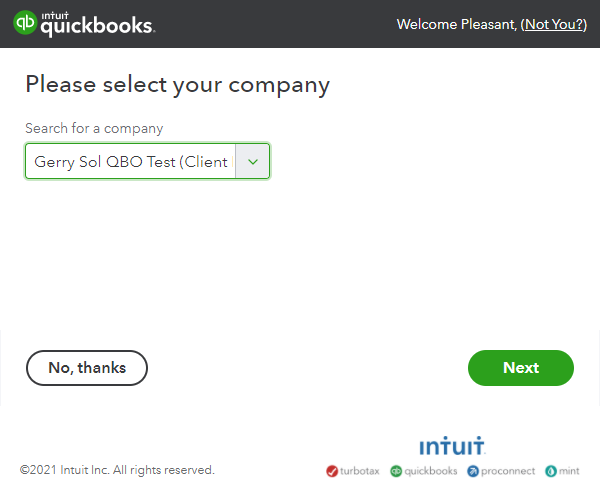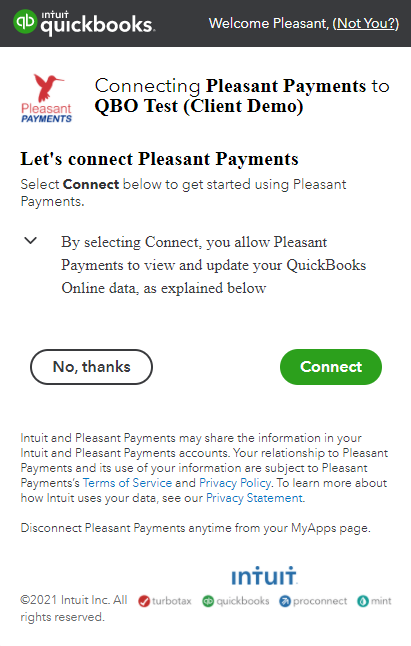QuickBooks Online Disconnected
Your QuickBooks Online integration has been disconnected. Please follow the following instructions to restore your connection and resume payment processing with Pleasant Payments.
- Please log in to the Pleasant Payments merchant site at merchant.pleasantpayments.com
- Navigate to Admin >> QuickBooks Online Settings
- Click on the Connect to QuickBooks button
- Enter your QuickBooks Online user id and password
- Select the QuickBooks Online company to connect to and click Next
- Click the Connect button to restore your connection