Language Settings
Discover how Pleasant Password Server will enhance KeePass for business
KeePass with Password Server supports 50 different languages! These languages represent a majority of the world population.
- Users can use a language of their choice, by downloading a language for their local KeePass. (setup steps below!)
Using the web application's System Language settings administrators can set the specific language for all web client users, or let the users decide which language they prefer. (See Language options below.)
Applies to: Versions 7.3.5+
Add a Language to KeePass
There are 50 languages for KeePass users to choose from (see the full list at the bottom of the page).
These can be downloaded from here:
Step 1:
The user can download and install the language file:
- Create the "Languages" folder (if necessary).
- C:\Program Files (x86)\Pleasant Solutions\KeePass for Pleasant Password Server\Languages
-
Download the translation file (version 2.x) to their machine.
- Then add this file to the Languages folder.
Step 2:
In KeePass, select View > Change Language > Open Folder > select the language file.
KeePass User Manual in My Language
Adjust Language Options
Administrators can select language preferences in the Web Admin Application.
- Settings menu > General
If User Preference is selected, a dropdown becomes visible to users. This is visible on the Login page and in the User Profile:
- Hello, UserName button > Manage Account -> Edit > System Language > User Preference
The user's system language is selected by default.
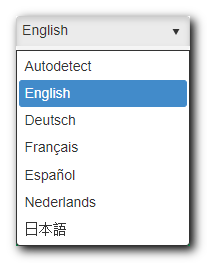
Languages Available
The following languages are supported in the Web Application:
- English
- Deutsch (German)
- Français (French)
- Español (Spanish) *
- Nederlands (Dutch) *
- 日本語 (Japanese) *
* Language still in progress; core language support available.
Language Setting Permissions
To adjust the language setting, users must have the appropriate role permissions. These are the "Global Settings" found under the Role page:
- Users and Roles > Roles > Actions dropdown > Set Permissions
Ongoing Development Updates: May Affect Language Localization
Due to continuous development, language localization is an ongoing process and some lines of English may still persist even after changing your preferences. If you have any questions or suggested revisions, please contact us with the phrase and an explanation.
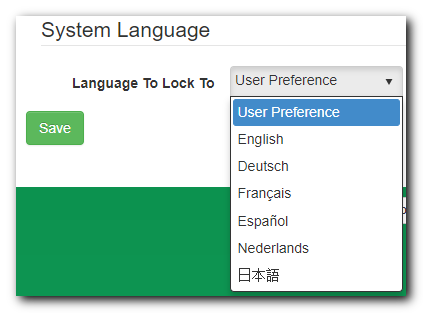
How Autodetect works
KeePass Supported Languages
The following languages are supported in KeePass for Pleasant 2.x with KeePass plugins:
Arabic
Basque
Belarusian
Bulgarian
Burmese
Catalan
Chinese, Simp.
Chinese, Trad.
Croatian
Czech
Danish
Dutch
English
Estonian
Finnish
French
Galician
German
Greek
Hebrew
Hungarian
Icelandic
Indonesian
Italian
Japanese
Korean
Latin
Latvian
Lithuanian
Macedonian
Malay, Bahasa Melayu
Norwegian, Bokmål
Norwegian, Nynorsk
Pashto
Persian
Polish
Portuguese, BR
Portuguese, PT
Punjabi, Indian
Romanian
Russian
Serbian, Cyrillic
Serbian, Latin
Slovak
Slovenian
Spanish
Swedish
Tamil
Thai
Turkish
Ukrainian
Vietnamese
